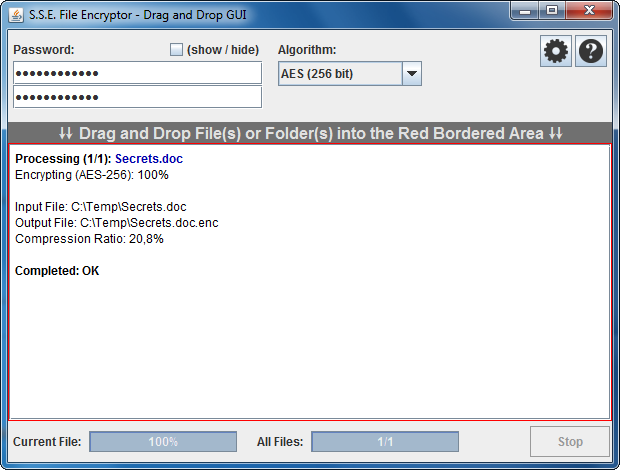- Securely encrypt your private and confidential files or whole folders.
- The encryption/decryption process is simply done by dragging the selected file(s) or folder(s) to the application window.
- Files are encrypted using strong encryption algorithm: AES (Rijndael) 256bit, RC6 256bit, Serpent 256bit, Blowfish 448bit, Twofish 256bit, GOST 256bit + (Threefish 1024bit, SHACAL-2 512bit and Paranoia C4 2048bit for Pro Version) ciphers are available.
- Cross-Platform (Windows, Linux, macOS, ...) GUI Version and Command Line Version are available.
- Compatible with Secret Space Encryptor for Android.
- It's completely free and reliable - open source.
- A wide range of compatible platforms (desktop and mobile) allow easy sharing of protected data.
- The application can be extended with additional features using function "Custom command execution" (Example: Wipe source after encryption).
- Easy to use.
- Frequently asked questions are summarized here.
Usage:
1. Enter a Password.
2. Choose an Algorithm (for encryption).
3. Drag File(s) or Folder(s) and Drop it into the Red Bordered Area.
4. Unencrypted files/folders will be Encrypted | Encrypted files will be Decrypted
More: