File Encryptor
(Touch a letter or scroll down for more topics)
SAF Mode (Android 5+)
Where?

- button
 or
or 
Or it can be used for output operations only (if custom destination folders are activated in the application settings -
Settings: File Encryptor → Encrypted/Decrypted Files Destination).
If you set the destination(s) to
"Ask", the following dialog will be displayed for all encryption/decryption tasks:
 Background
In Android 4.4 (KitKat), Google suddenly cut off all third-party (non-preinstalled) applications from the permission to write to external/removable storage. Thanks to this decision, a lot of applications have been crippled and some have become entirely useless. Pressure on Google has led to a compromise solution that has been integrated into Android 5. Applications can regain the write permission to external storage using a new API together with SAF (Storage Access Framework). However, in general, external SD cards are usually much less reliable (especially some combinations of devices/SD cards) than an internal memory.
First Start
Background
In Android 4.4 (KitKat), Google suddenly cut off all third-party (non-preinstalled) applications from the permission to write to external/removable storage. Thanks to this decision, a lot of applications have been crippled and some have become entirely useless. Pressure on Google has led to a compromise solution that has been integrated into Android 5. Applications can regain the write permission to external storage using a new API together with SAF (Storage Access Framework). However, in general, external SD cards are usually much less reliable (especially some combinations of devices/SD cards) than an internal memory.
First Start
- Directory picker will appear. You need to select the directory (or volume) with which you want to work.
- Tap the More button (top-right corner) and choose Show SD card.
- Tap the Menu button (top-left corner) and choose the storage you want to use.
- Tap SELECT (bottom).
Limitations
There are some limitations in the SAF mode you should know.
- SAF API provides lower performance (in fact - much, much lower) than the standard direct file access mode (especially with dirs that contain a lot of files/subdirs).
- Home/Custom directories cannot be set in SAF; however, the last-picked SAF URI is automatically saved: Home Button → Go to Last Picked SAF Dir.
- The wipe feature does not work. If option “Wipe after Encryption” is checked in the app settings, file(s) will be deleted only. If you use "Select Destination (SAF)" together with read-only source files, the file(s) will not be deleted at all.
- The “Open File” function will work only if the destination application is able to decode the SAF URI.
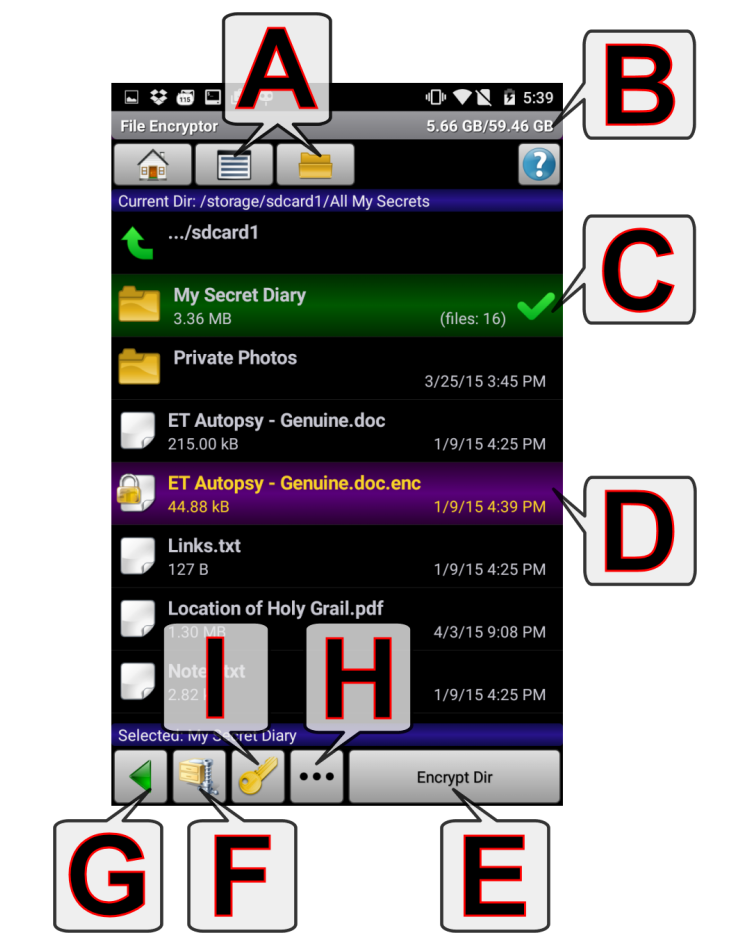
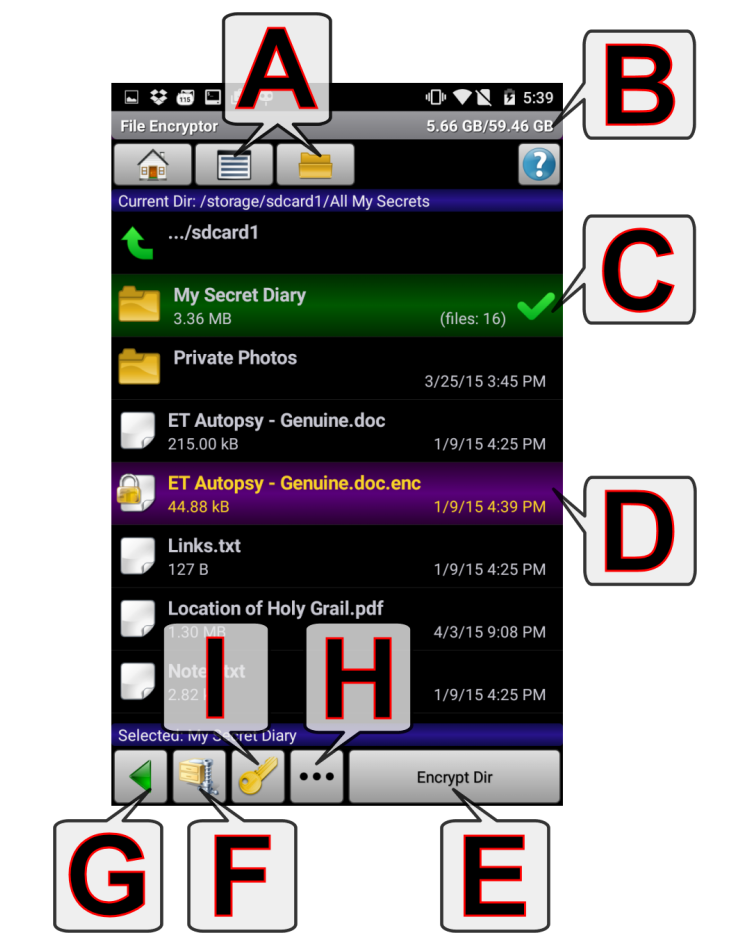


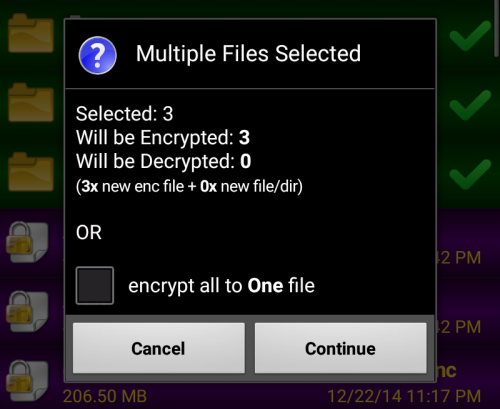

 or
or 
